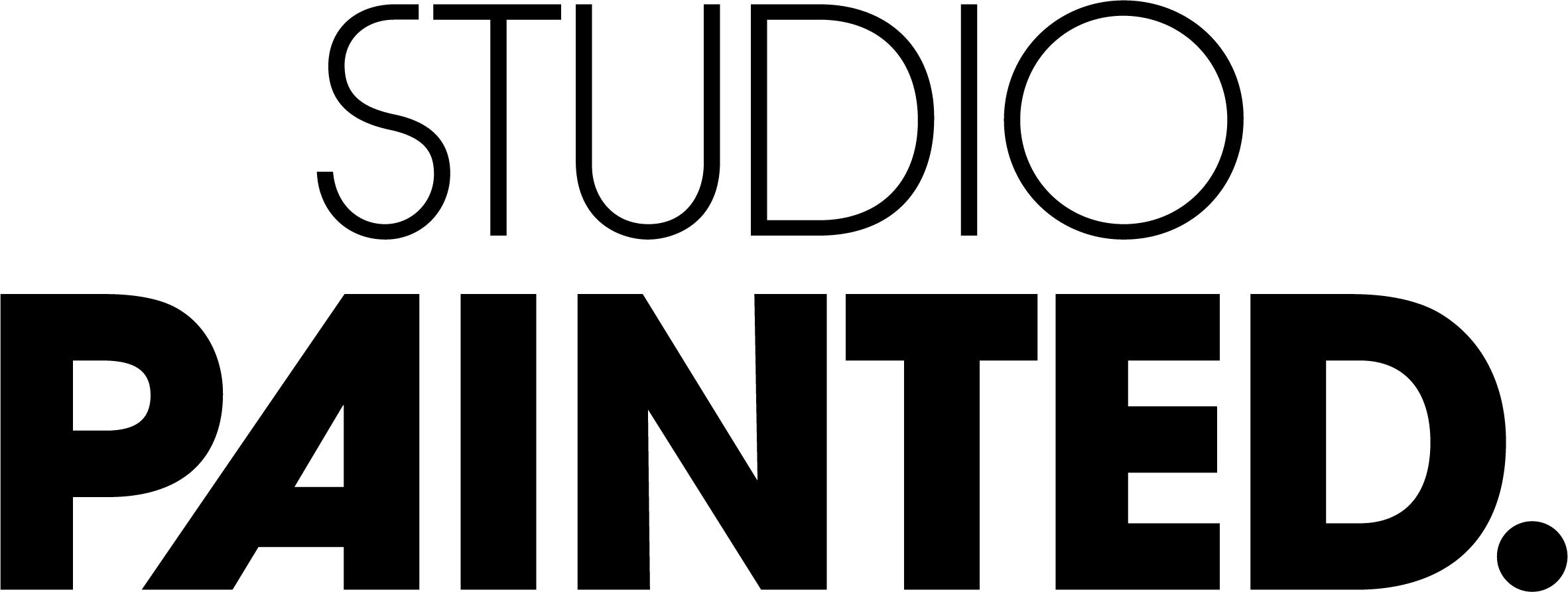A custom, real-time dashboard with data from Google Analytics, AdWords, and other programs? Thanks to Google Data Studio, this is now possible. Google launched a data visualization and reporting program called Data Studio 360 last year. Currently, the free version, Data Studio beta, is also available in the Netherlands. With this tool you have access to all your marketing data, which you can then easily import into a clear report.
Visual reports
Google Analytics is an excellent tool. However, presenting this data to executives, colleagues or customers can be a time-consuming process. With Google Data Studio it becomes easy to translate data into a beautiful and clear report. Until recently, you could create up to five reports in the free version. Now Data Studio is fully available. You can organize the reports to your own taste. Think of interactive reports in the corporate identity of your organization. To get started quickly, you can use existing templates offered in the gallery:

In addition, you can easily reuse the template of a previously designed dashboard by copying it. It is then possible to apply the data to this from a different view.

Charts and tables
To visualize the data in a clear and clear way, various charts and tables are available within Google Data Studio. For each chart and table you can specify which dimensions and statistics should be shown or combined. On the other hand, a major disadvantage is that data from different sources cannot be merged into a single table or chart. A table with all impressions of Google Search Console and sessions of a Google Analytics campaign is therefore not possible.



Each chart or table can be customized by one or more filters. This way you make sure that the user already sees the right data. For example, if you only want to show traffic from organic search results. The filters can be set in different ways. On the one hand, you can place filters on the dashboard so that users can set up the filters themselves. The other way is to immediately add a filter to the chart or table.
This also applies to the date. You decide for yourself what the user can see. If you choose 'automatic', the user will be able to change the date range himself. In the case of 'custom', you enter the date of the graph or table yourself.

Google connectors
One of the most useful features of Data Studio is the ability to import data from different data sources into a single dashboard. For each table or chart, choose which data you need from which source. The main data sources or Google connectors are: AdWords, Google Analytics, Doubleclick and Google Spreadsheets. Since last month, it has now been possible to import data from the Google Search Console. All data sources can be easily added. It is important that you have the right rights. The added data can then be used in any dashboard and is automatically updated. This way you always have the latest figures.

Share dashboard
One of the pillars of Data Studio is to make all data accessible to everyone within the organization. Dashboards can therefore be easily shared with anyone who needs this data. In addition, you can grant them rights when sharing. You can adjust the rights later. If you choose to edit the user, you can work in the same dashboard with multiple accounts at the same time.

Did you find this interesting?
Subscribe now and receive relevant marketing & social media tips from practice simply via email. Don't miss this.
Ontvang 1x keer per maand online marketing tips