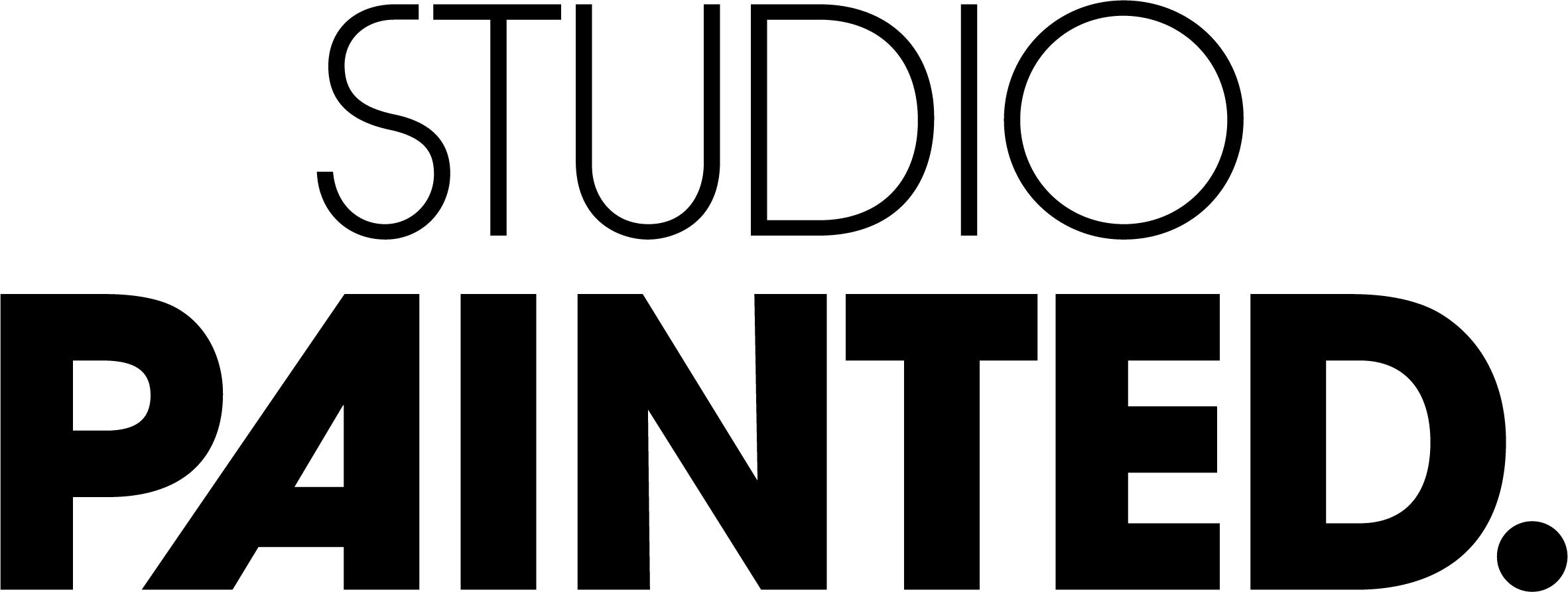If we have to mention one trend in the field of SEO, it is the one about speed. Where Google used to place great value on thickprinted words in your text and as much repetition of keywords as possible, there are now very different rankings factors. The speed of your website is one of them. Here are five tips to improve your website speed.
#1: Use BladeWP as a hosting party
Normal hosting parties work on a large scale. When the "cloud" is full, your website slows down, but they're not going to do anything about it. BladeWP does it differently. This hosting party focuses specifically on WordPress websites and especially on their speed. Through our link you also get a discount, so sign up for BladeWP here.

#2: Compress your images with Imagify
Images and videos are the worst retardants for your website. Often they are also superfluously large and sharp; an image that has 300x200 pixels somewhere in a corner is loaded as 3000x2000 full quality. No need! Upload your images exactly the size you're going to use them anyway. And if they're the right size, it's time for the other format, which is how much memory it takes. With Imagify, you can do this. You just upload your images and Imagify compresses it. Your images look the same, there is hardly any quality lost.
#3: Use the W3 total cache plugin
Not for nothing the most-downloaded plugin for web performance. This plugin makes your website work faster by taking away unnecessary elements. The plugin has a lot of features, but we won't bore you with crazy terms, but just on the result: your findability in Google gets better, your pages load faster and your overall performance is better. All this therefore leads to more potential website visitors via Google and more satisfied visitors (because slow websites do not provide satisfied visitors).
#4: Avoid JavaScript as much as possible
JavaScript is great. It makes for beautiful integrations and visuals such as a burger menu (on mobile versions) or an email validity check. But the problem with JavaScript is that it adds a piece of code to your website. This needs to be loaded and in some cases this happens before your images and text are loaded. The result: your pictures and texts are loaded more slowly. How do you solve this? Place JavaScript at the bottom of the page as much as possible. Like plugins, use JavaScript as little as possible; If you don't really need a particular thing, don't use it. Only makes your website slow.

#5: Limit the number of plugins
Plugins are great, but take up a lot of space on your website. Many plugins therefore significantly slow down your website. Be critical of every plugin used. Is it really necessary? Are there alternatives that are less big/ heavy? Check each plugin carefully and make sure there are no two plugins that do about the same.
Become an online Boss? Sign up for the newsletter!