
See through Facebook when a customer puts something in the shopping basket, uses the search bar, or registers. It's possible with the Facebook Pixel Event tool. But what exactly can you do with this tool and more importantly: how can you install it? Time for a crash course.
What is a Facebook Pixel?
So Pixel Events belongs to the Facebook Pixel, a code you enter on your website that allows tracking. In other words, if you entered the Facebook Pixel on a web page, you can then see who was on that page via Facebook. A kind of Google Analytics, but from Facebook. Such a Pixel is useful for retargeting,where you can send messages to people who have already visited your website and performed a particular action. Think of people who have filled their shopping cart but didn't buy anything. The Pixel lets you find them to create a campaign for them. So that's why you're haunted by those sunglasses or beautiful speakers when you've looked at them in a webshop. Very useful to convince people. But Pixel Events offer more...

And what are Pixel Events?
By "event" we mean no festivals or birthday parties but more events. Such a Pixel Event is therefore additional information that is sent to Facebook. This is especially suitable for webshops, but also especially if you offer services or have a portfolio website. Actually, this Pixel is suitable for everyone. Think of:
- View content
- Search
- Add to wishlist
- Add to cart
- Click checkout
- Add payment information
- Buy
- Subscribe to newsletter
- Start trial
- Registration complete
- Contact
But what good is Pixel Events?
Pixel Events are ideal for conversion tracking and optimization, as you can now better adjust your ads to conversions – ultimately resulting in more revenue. You have access to much more data and this data is also more specific, so you can optimize your ads much better for such an "event".
Let's do it! Set up Facebook Pixel roadmap
First, you're going to install the Pixel so that tracking can begin. Although there is little code involved, it is unfortunately inevitable to exclude it altogether, so you should use HTML now. Don't panic, we'll get you through.
You install the Pixel via this Page for Facebook's Pixel Events (!).
You have three options here as you can see on the screenshot: connect to a partner platform such as Magento, Wordpress or Shopify, manually install the code or send the instructions to a developer. First check if the partner is in between, you care a lot of time! If not, we're going to install the code manually.
To do this, go to Pixel Ad Management >> Tools. You'll see a Pixel code. You must enter it in the head of your website. This can be done through special programs, but it is best to paste it directly into the header of your website. Then there are no extra plugins involved.

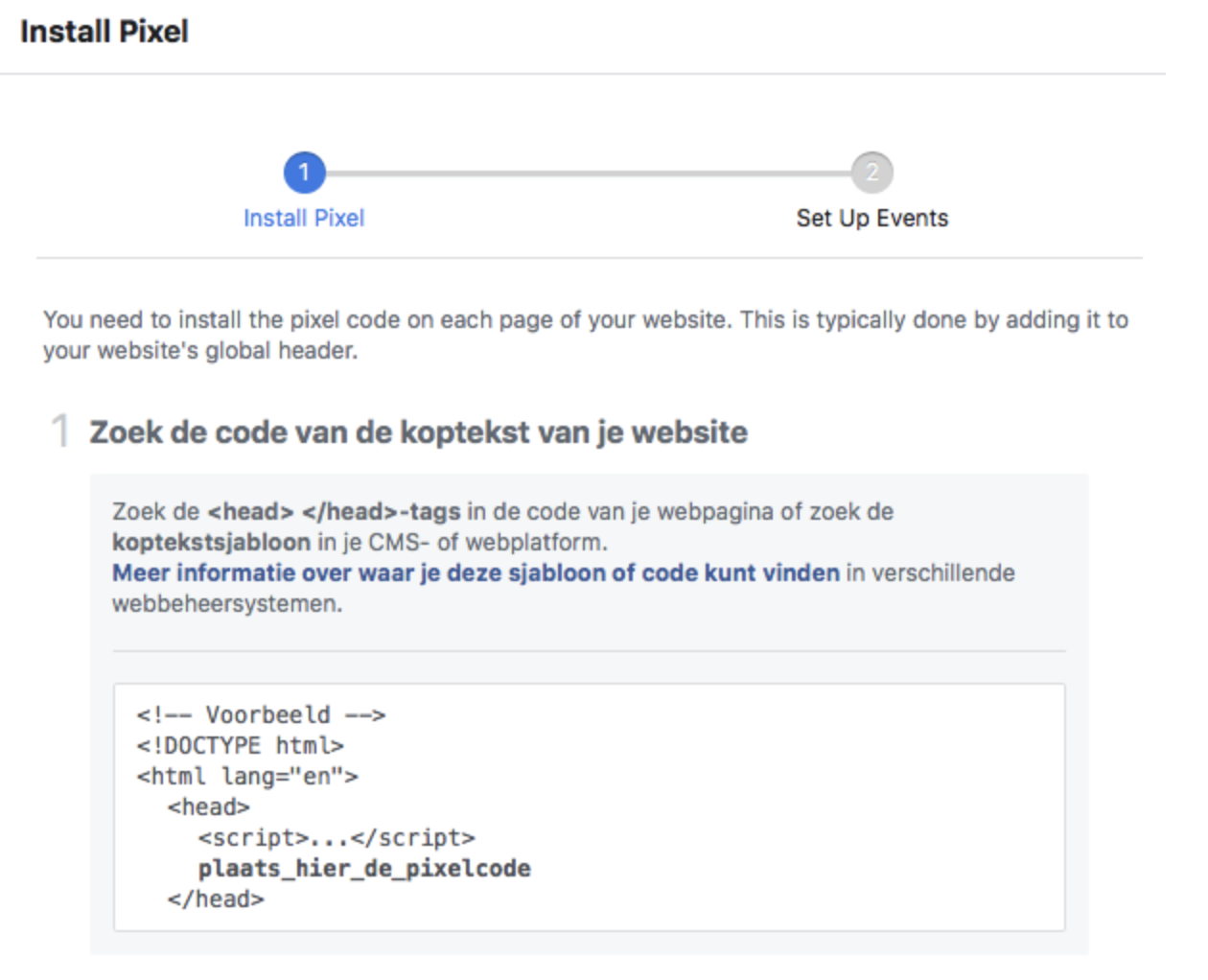
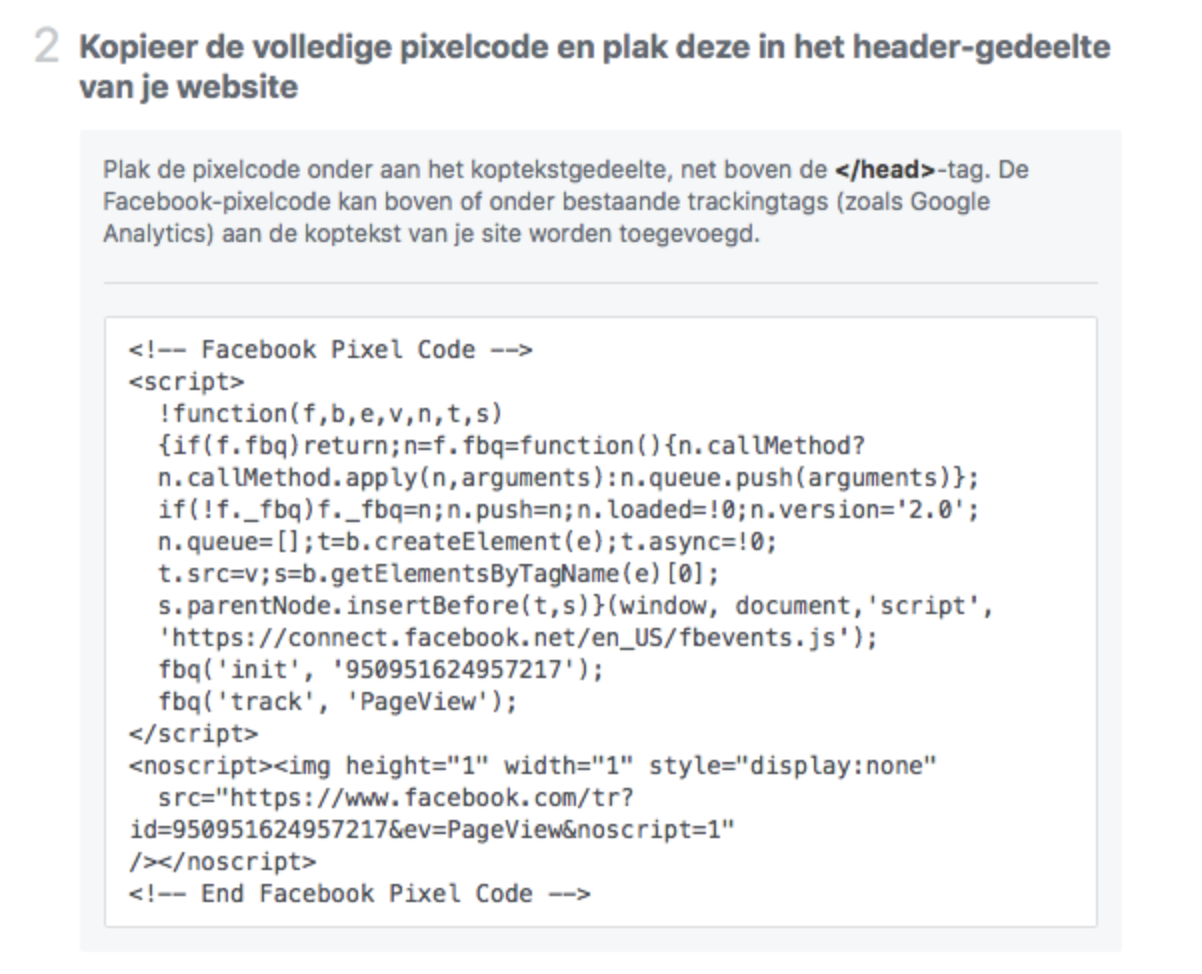
Set up Facebook Pixel Events roadmap
Your Pixel is, that was the beginning. Now the real work begins, which is to set up the events. We're going to give you a roadmap for the most common way, which is to follow a URL. Another option is a button-click but we're not going to go into that today.
- Now think about exactly what you want to know, for example, completed contact forms. For this example, create a landing page in advance that people will appear on when they fill out the contact form. Can be very simple, just "thank you for filling out the contact form, we'll get in touch with you as soon as possible." It's about being a separate page so you can track that URL. In other words, because you installed a Pixel on that web page, you know exactly when someone filled out the form.
- In the events manager you go to Set up > Set up new events. We do it easily and use the event setup tool.
- Click on "open website" to see if it works. If it's all right, there's a Facebook chat window in a corner.
- Fill in what kind of event it is, such as "lead" or "purchase".


5. Click "track a URL" to fill in the link of your completed contact form or whatever you have as a URL.
6. Click on "confirm" and check if your event is here now.
7. Click on "finish setup" & then again on "finish" to close it. Double check if everything looks the way you want it to.
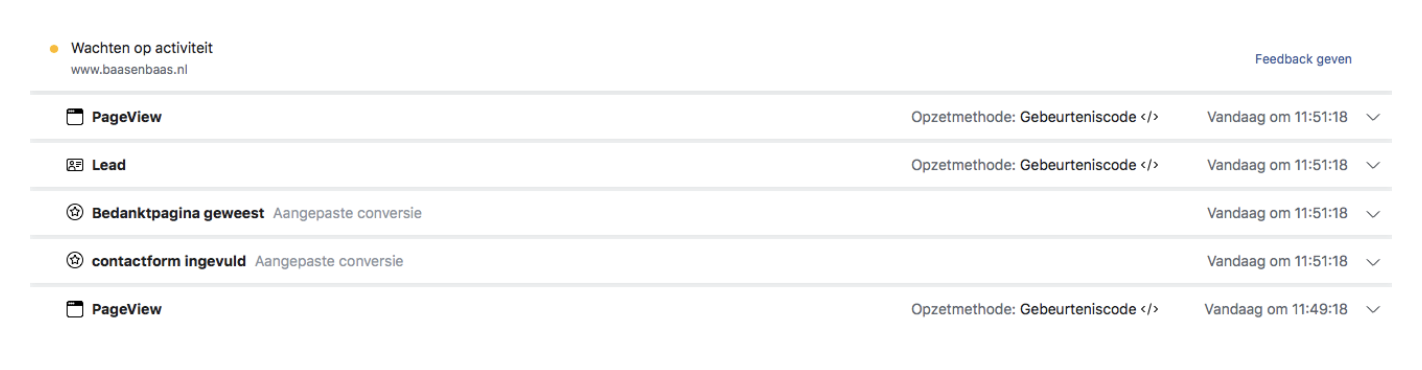
Become an online Boss? Sign up for the newsletter!







.jpg)





















